Cutter will not cut after Windows update
Model: USB-MODELS - GS-24, GS2-24, GX-24, GR-540, GR-640
Symptom: After Windows update from June 12th 2024 all USB connected devices are unstable
Cause: Now investigating
Action: Uninstall the windows update package (Windows10 KB5039211/Windows11 KB5039212)
This may cause cutters and other USB devices to behave incorrectly. This issue is caused by a Windows update issued on 12th June 2024.
Please follow the below instruction for WINDOWS 11 on how to remove the Windows update package.
1. Click [Start] → [Settings]

2. Click on “Windows Update”
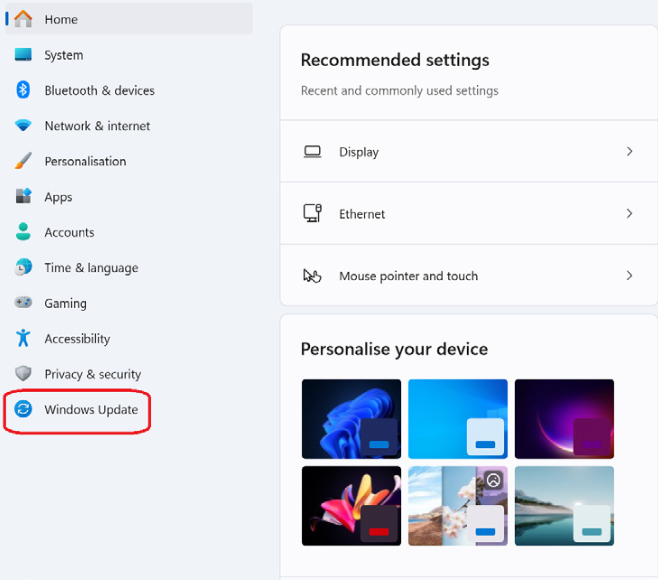
3. Click “Update history”
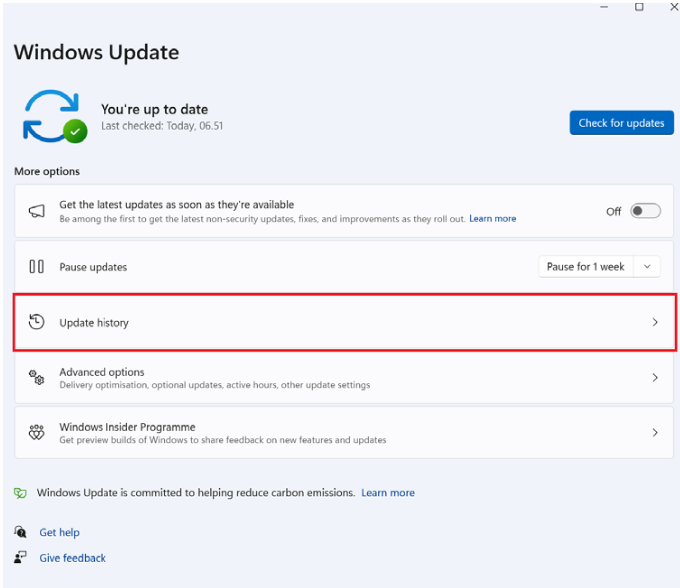
4. Click on “Uninstall updates”
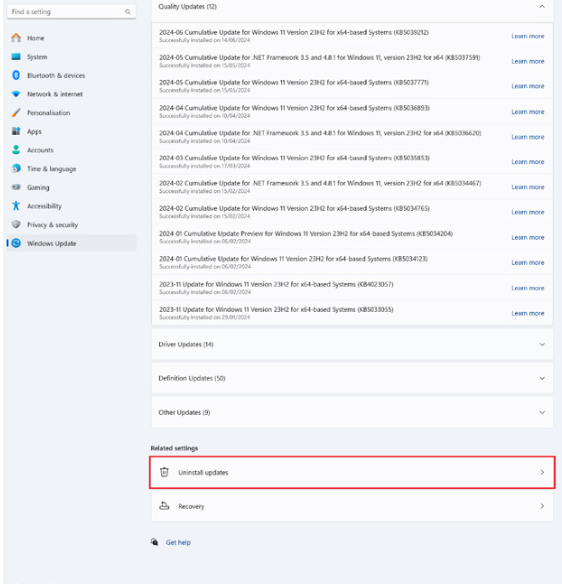
5. Click “Uninstall” on KB5039212 (image for demonstration only)
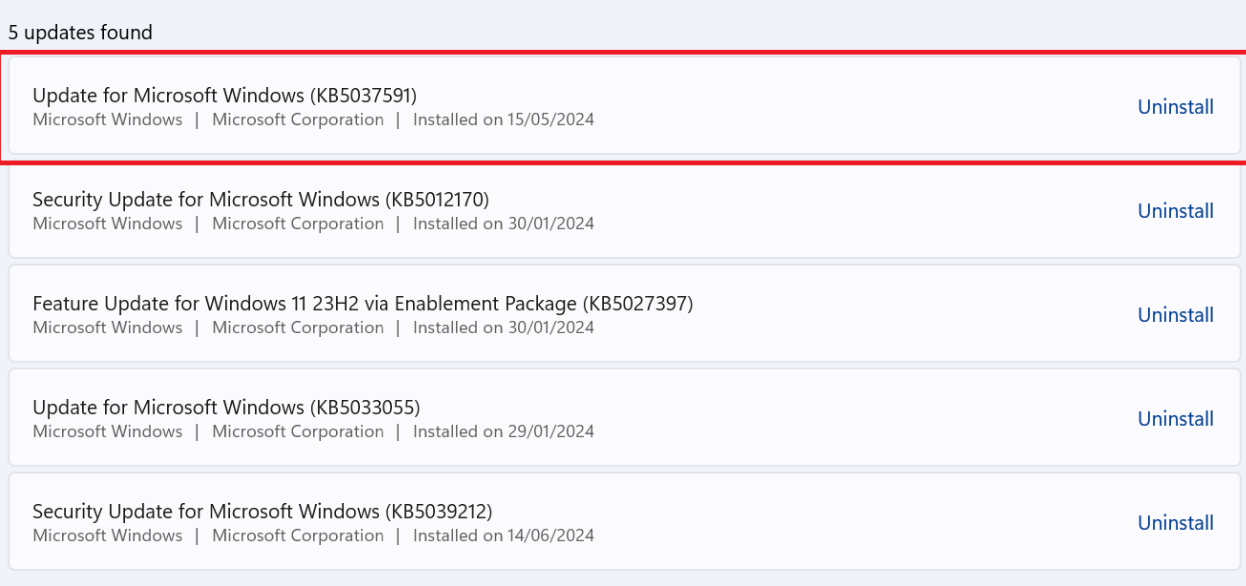
6. Click on “Uninstall”
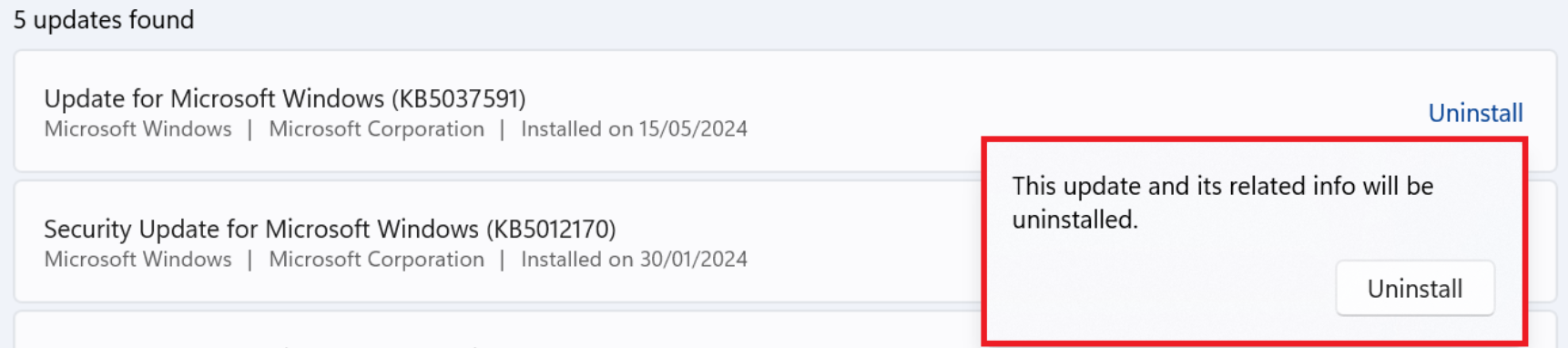
6. When the package have been uninstalled, restart your computer.
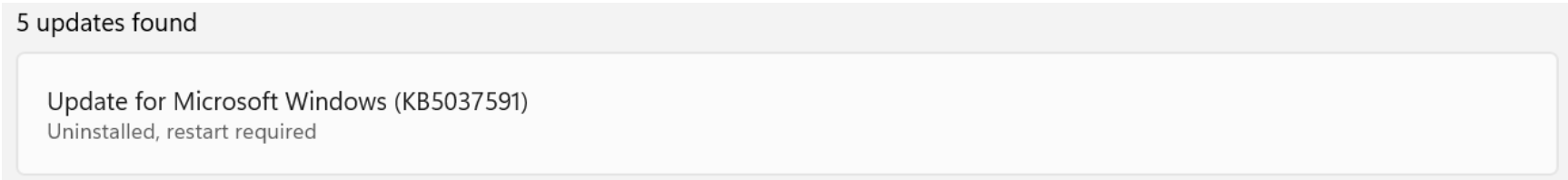
Please follow the below instruction for WINDOWS 10 on how to remove the Windows update package.
Revision: 1.0
1. Click [Start] → [Settings]
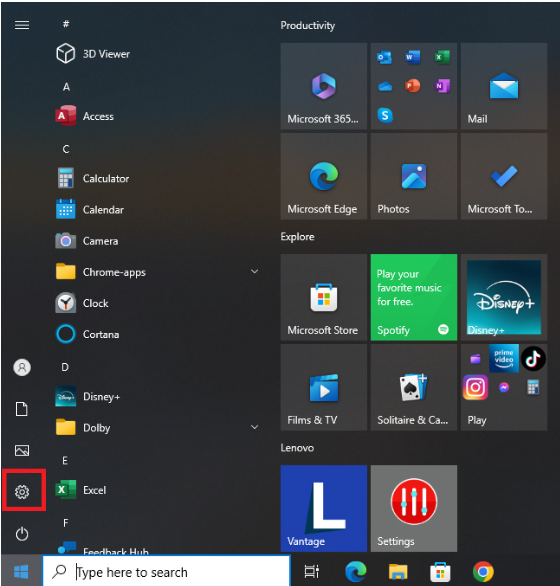
2. Click on “Windows Update”
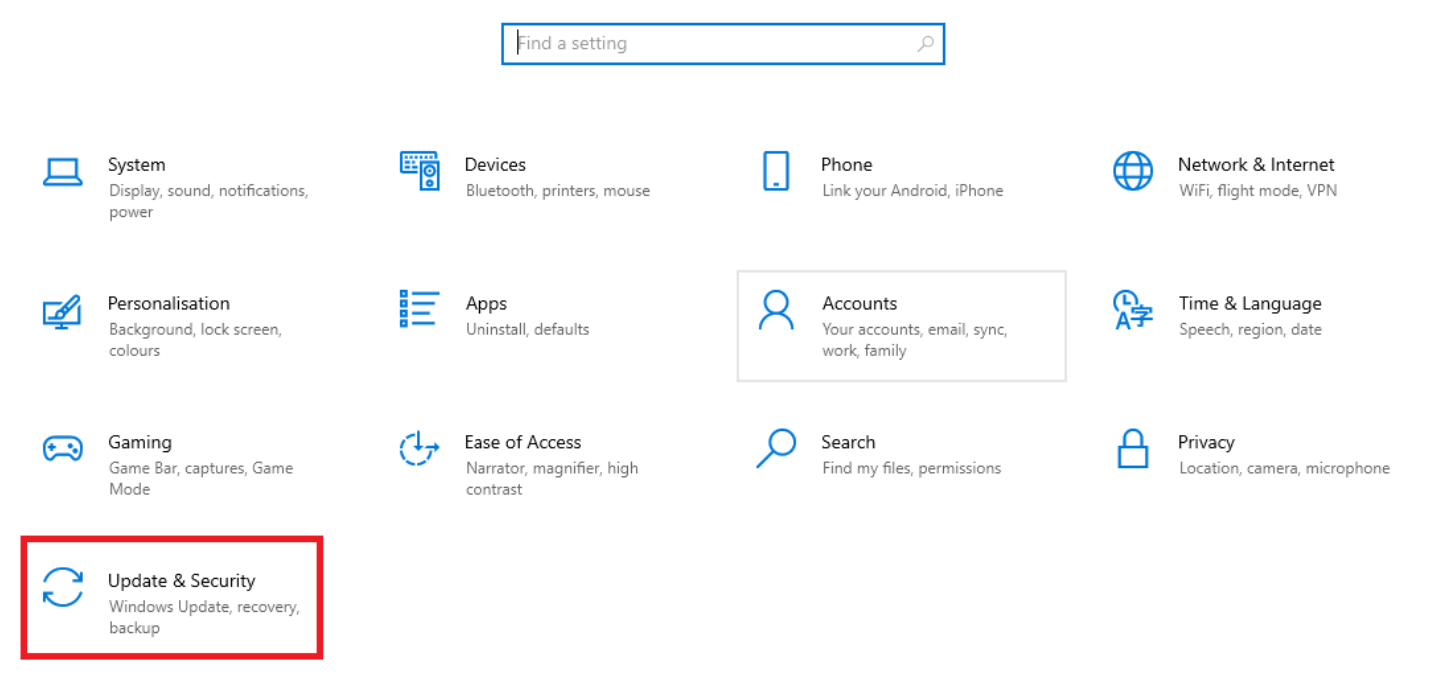
3. Click “View update history”
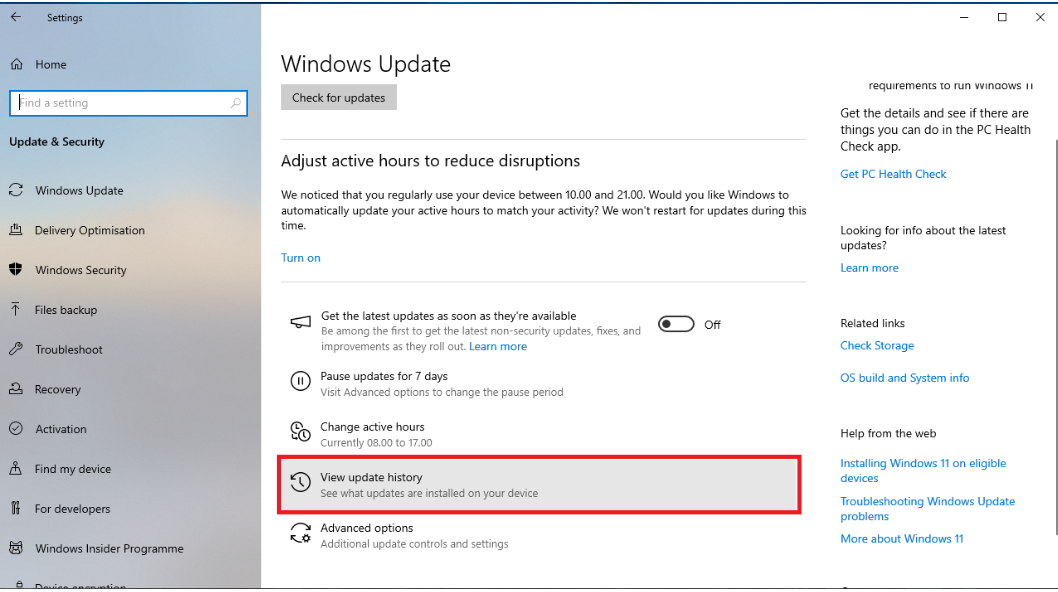
4. Click on “Uninstall update”

5. Double-Click “Security Update for Microsoft Windows (KB5039211)”
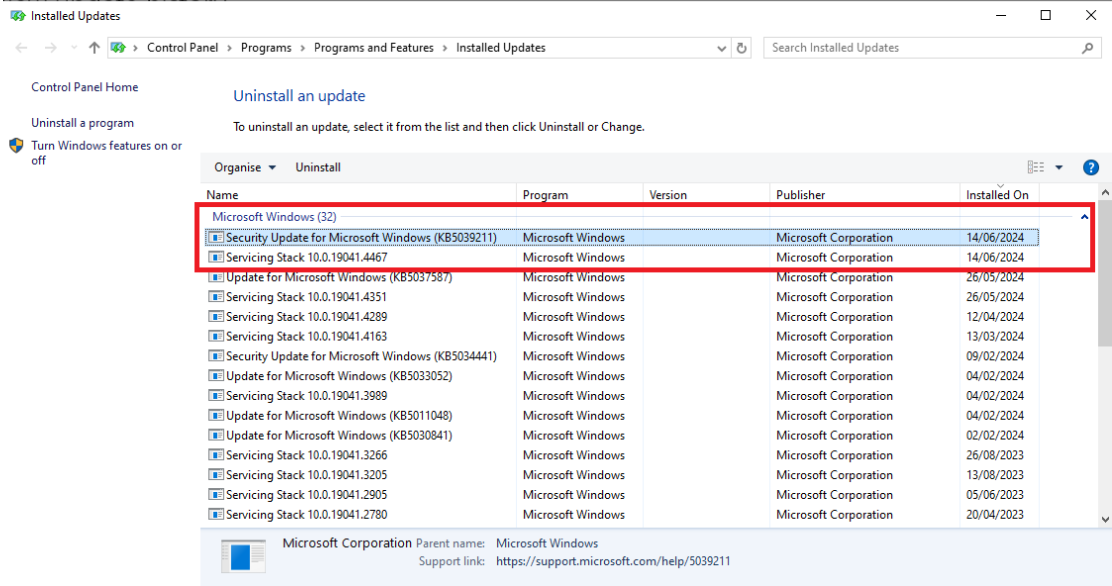
6. Click on “Yes” to uninstall
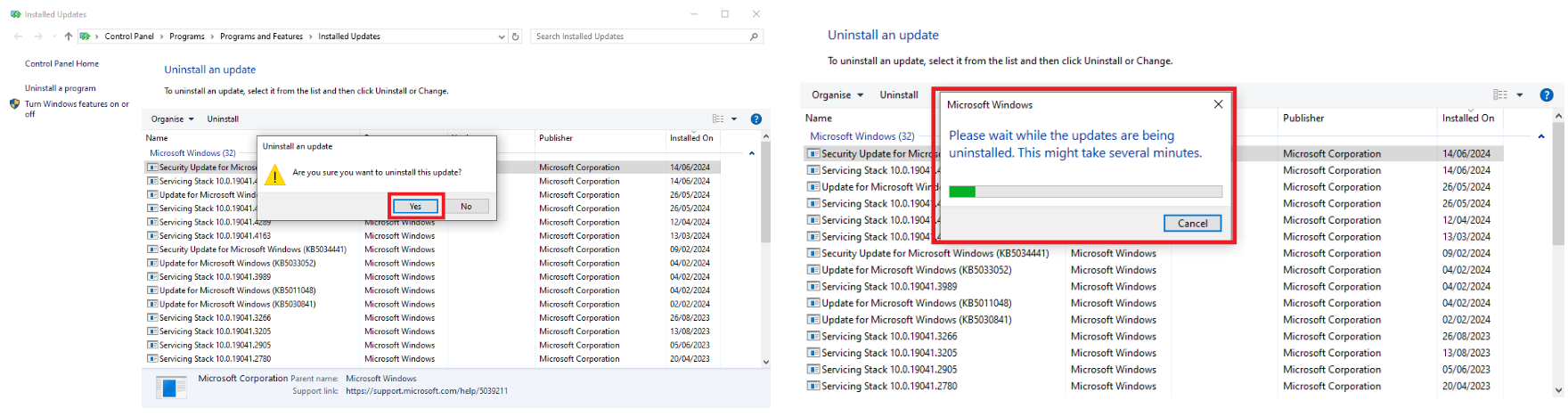
7. When the package have been uninstalled, restart your computer.
RDGPN-WINDOWS-UPDATE-KB5039211_REV.1.2.pdf
Click here to contact support.