The VersaWorks 6 RIP software is packed with new functions to make your colours pop and streamline your print and cut workflow. The latest update to VersaWorks 6 has been designed to make your printing life even easier with the new Job Assistant function.
Edit, Print and Cut Using Job Assistant
One of the new features introduced in VersaWorks 6.7 is Job Assistant. This great new tool lets you edit vector data in PDF format within the RIP software. This includes generating and editing cut contour and perforated cut contour lines, meaning cutting can now be performed quickly and easily without returning to the design editing software.
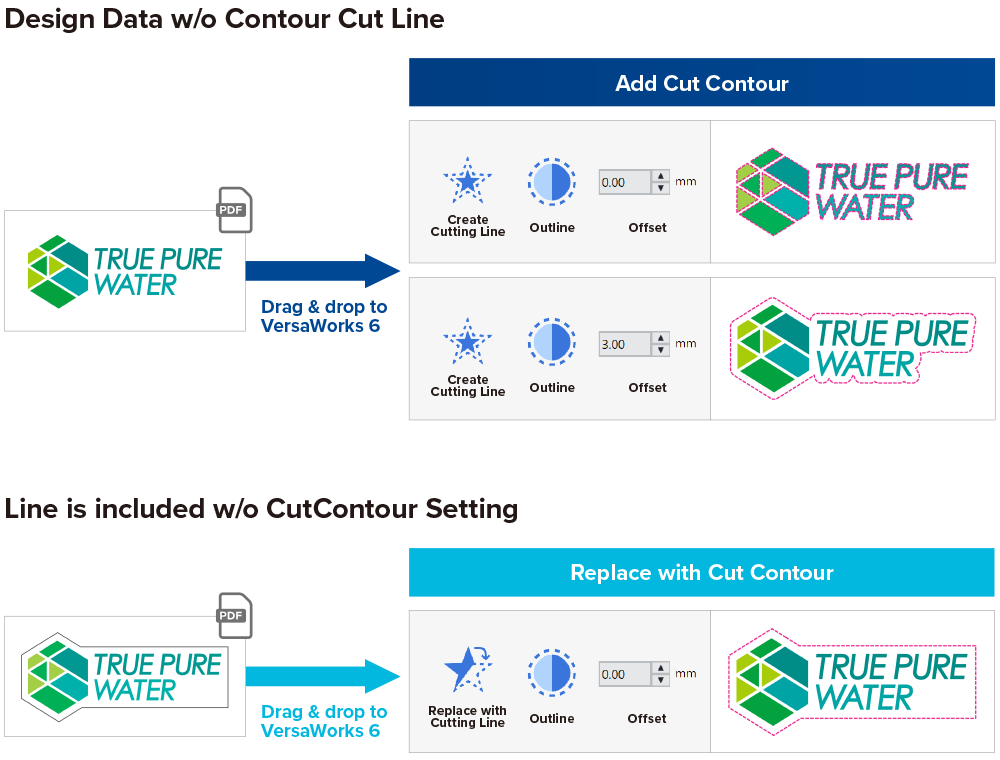
Note: If your version of VersaWorks is less than VersaWorks 6.7, you will need to use the full installer to overwrite it. You can download the full VersaWorks 6.7 installer from the following link: https://vw.rolanddg.com/enterSerial/VW6_SerialEnter.html
Choose from Multiple Cut and Contour Types
Use the Job Assistant function to create decals, labels and signage.
Once you have imported your file and opened Job Assistant, you can choose from multiple editing methods and cut types, including Perforated Cut for creating finished decals and signage. The cutting menu lets you choose different contour types including image outlines, a bounding box, or even cutting inside objects such as lettering. Corners, angles and offsets can also be adjusted within this setting.
These handy settings within Job Assistant can help you discover options to improve cut quality and increase workflow efficiency.
Find Out More
For further detail on how to download and use the Job Assistant function, watch the following Job Assistant videos on YouTube:
