Are you selling stickers online and wondering how to grow your business?
Did your sticker-selling journey start as a hobby but now feels more like a business?
Are you spending more time printing, cutting, and shipping stickers than you expected?
Are your tools, like your printer and cutter, starting to slow down or produce inconsistent results?
Ready to overcome these challenges and take your business further? This article is for you!
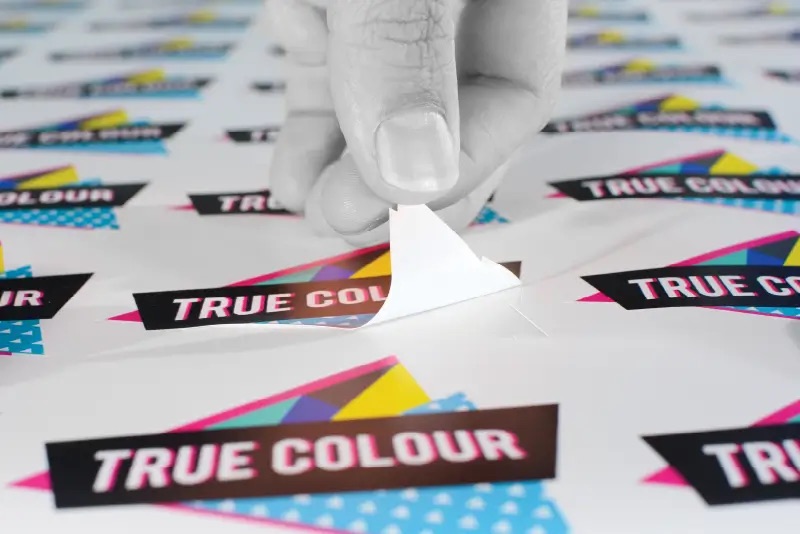
Now that you’ve seen some real potential in this business you’ve stumbled into, you’ve decided it’s time to take it a little more seriously. The next step is to invest in more professional equipment.
Who is Roland DG?
Before we go any further, how about a little introduction? We are Roland DG and we have been developing and producing printing and cutting technologies since 1981. In fact, we invented the entire concept of digital plotting and kept pushing the technology in new and exciting directions, creating a world of options for business owners like you.
Sure, we might not be a household name, but in the world of professional print, people understand that Roland DG is the brand you choose when you want flawless quality, time and again, without any hassle. The bottom line: if you want reliable, expert information about sticker printing, you have come to the right place!
Better Cutting
In a lot of cases, the first big problem you’ll notice is inadequate cutting performance. Cheaper hobby cutters can’t really achieve the speeds needed for a growing business and their accuracy isn’t always very reliable. They can cut simple shapes like squares and circles with reasonable success, but you’ll find that more complex shapes with acute angles and tight curves present problems, leaving misaligned cuts and unsightly snags. Some people might enjoy the homemade charm of a roughly cut sticker, but most customers expect a certain level of quality.

The fact is that these cutters are designed for crafters and hobbyists who don’t rely on them for income. Once you start viewing your work as a serious job, you don’t want to say a prayer before every cut – you need a professional solution that will give you consistent output.
These devices are known by several names - vinyl cutters, cutting plotters, CAD cutters – and consistently outperform smaller craft cutters in terms of speed, repeatability, and cutting force.
When it comes to cutting pre-printed stickers, Roland DG cutters are equipped with highly accurate registration technology which can read specific marks printed on the sheet, then align the cuts accordingly. They also offer the ability to ‘kiss cut’ – meaning the blade will penetrate the top layer of vinyl without cutting the backing sheet – and ‘perforated cut’ – which cuts through the entire sheet, leaving small uncut tabs behind, holding each sticker in place while the cutting operation is in progress.
This means that whichever printing solution you currently use will work in tandem with a professional vinyl cutter. Speaking of which, let’s look at the next thing you can do to improve the quality of your stickers.
Integrated Print and Cut
Many sticker printing business owners start out with a standard inkjet printer featuring CMYK ink configured as a black cartridge and another cartridge containing cyan, magenta, and yellow pigments. While these can produce acceptable results, they can’t generate the vibrancy of professional digital printers and don’t always achieve the consistency of color that your customers expect.
Desktop printer/cutters have much more versatility in terms of ink configurations, offering the ability to print with white ink, as well as strictly formulated CMYK inks in separate cartridges. White ink is important for those wishing to print onto transparent adhesives, or onto specialist vinyls like holographic media, suncatcher vinyl, or metallic vinyl – all of which are popular choices for shoppers in the sticker market.

Of course, while the ink options make a huge difference to the quality and versatility of the output, it isn’t the main feature that defines this technology. As the name suggests, printer/cutters combine both printing and cutting capabilities in a single device. This means that once you hit ‘print’ in the software, the device will print your artwork, then perform the specified cuts immediately, without the need to set up registration marks or switch the media between machines.
Working this way not only saves time in the printing/cutting processes, but it also simplifies the design and set-up stages, making the entire operation more seamless and user-friendly.
What About Lamination?
Good question! In certain situations, you might wish to laminate your stickers with a protective film. In these cases, the vinyl will need to be removed from the device and laminated before cutting can begin. Fortunately, Roland DG’s desktop printer/cutters also include precision registration technology, ensuring the cuts will still be accurate.
Some people might ask if this negates the benefit of having both functions in a single device. If you routinely laminate your stickers as a matter of policy, you may see greater benefit in keeping the operations on separate devices. On the other hand, if you don’t have a lot of space, containing both functions in a compact space can help create a more convenient workflow.
It’s also worth noting that the ink technology in a digital desktop printer/cutter may produce more durable results than those you may be used to with your current set-up, so lamination might not be a necessary as you think. As a business owner and the person making the stickers, the choice is ultimately yours – if you want to discuss your options in more depth, talk to your dealer or get in touch with a Roland DG expert.
Scaling Up with a Wide-format Printer/cutter
As your business grows, you should ask yourself how big your ambitions are – in a literal sense. Are you satisfied with selling sheets of small stickers, or would you also like to add larger wall decals to your product offering? This is the main unique capability that you can unlock with a wide-format printer/cutter. Available in 30”, 54” and 64” cutting widths, there are several options to suit your budget and space restrictions and can greatly increase the variety of products that you can offer. With the extra width, there is also a greater range of vinyl options available to you.
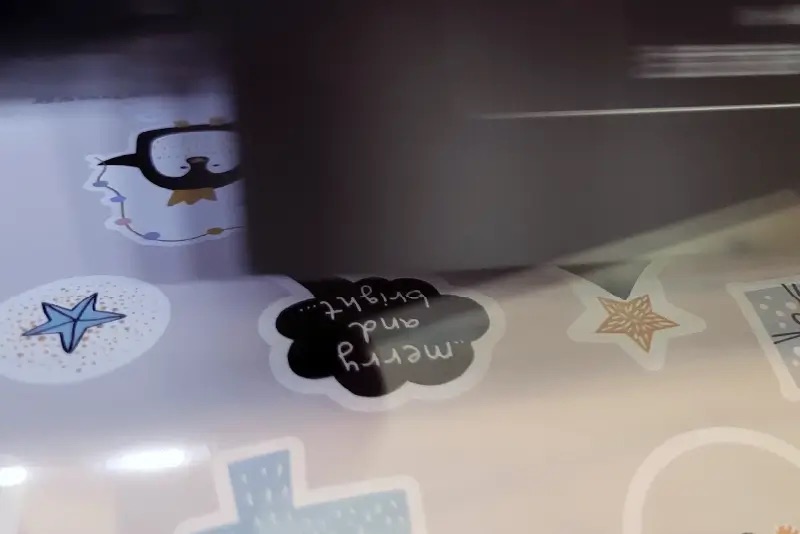
Besides being able to print and cut larger items, you can also create the same small stickers you are used to, but at a faster rate. You will also find that scaling up your production on a larger device can reduce the cost per-unit in terms of ink consumption and purchasing vinyl in greater quantities. This enables you to increase your margins by maintaining your current pricing, or to lower your prices to a more competitive rate, thereby increasing your customer base. Best of all, you don’t have to sacrifice quality to achieve this.
Other Ink Technologies
Generally speaking, the standard print-and-cut device uses solvent or eco-solvent ink. Within that category, you’ll find the usual CMYK ink configuration, opaque white ink, and additional hues which can improve the appearance of the prints in various ways.
UV ink is another ink technology which is gaining popularity in the print-and-cut space. UV print and cut uses UV-LED lamps to instantly cure a special type of ink as soon as it is printed onto the vinyl. This has obvious benefits to productivity, meaning your stickers are ready to ship as soon as the prints are completed, but this technology has other very attractive features.
Firstly, stickers printed with UV ink are extremely durable compared to other technologies, virtually removing any requirement to laminate the stickers, further adding to the productivity of this process. UV printing is also extraordinarily versatile in terms of media compatibility – you will be hard pressed to find a roll of material which won’t work flawlessly with UV printing.

The other huge feature which sets UV printing apart is the ability to print clear gloss ink. With this technology, you can add glossy highlights, simulated textures and even Braille text to your stickers. Trying to accomplish these effects using any other means would require huge industrial printing devices with a significant investment, so for this reason alone, you would have a great competitive advantage.
Conclusion
You might not have realised the huge business potential of sticker printing when you started out, but now that you know, it’s time to decide how far you want to go. Do you want to persevere with the same starter kit, despite its flaws, or do you want to graduate to a professional set-up and clear the barriers out of your way?
Hopefully this article has clarified what you can do to turn your hobby into a serious and successful sticker printing business. If you have any questions, feel free to contact one of our experts who will gladly help you out.

